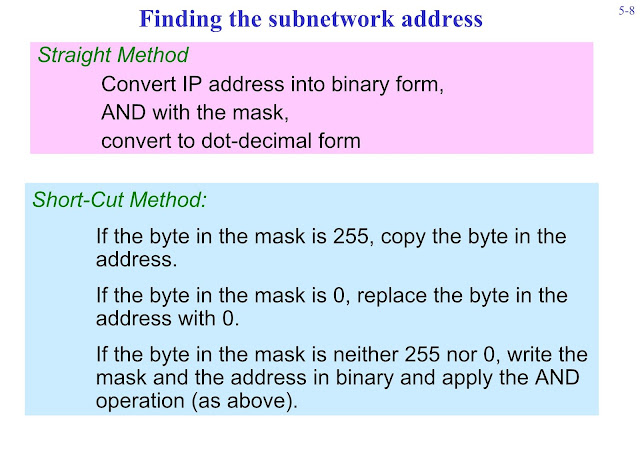Hi Friends,
Now I am Telling You How To Crack RAR File Password
Let's Start,
Open Notepad and copy the given command and "Save as" "any-name.bat"
But Don't Forget to change Save as File types to ALL FILES.
(NOTE: It can Cracked Only Numeric Password)
If You Want to Download (.EXE) File
(Link is Here)
Please Let Me Know if Link is Not Working.
Now I am Telling You How To Crack RAR File Password
Let's Start,
Open Notepad and copy the given command and "Save as" "any-name.bat"
But Don't Forget to change Save as File types to ALL FILES.
(NOTE: It can Cracked Only Numeric Password)
If you Like My Post Then Don't Forget To say Thanks!!!
If You Need any help "Please Feel Free To Post Comment".If You Want to Download (.EXE) File
(Link is Here)
Please Let Me Know if Link is Not Working.



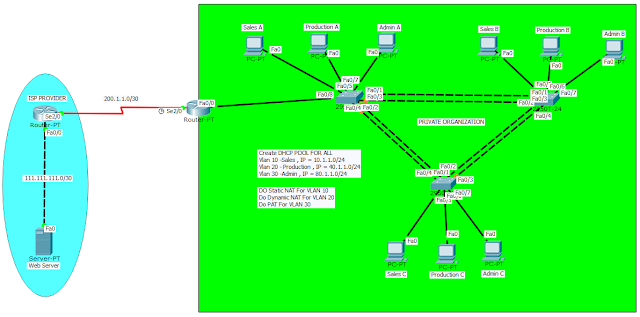










/ch05_Subnetting.page01.jpg)